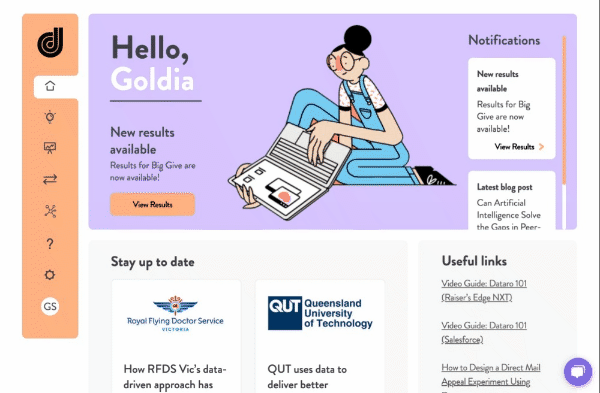- Dataro Help Centre
- Connections & Data
- Blackbaud Raiser's Edge NXT
Reconnecting Dataro and NXT
If you find that Dataro can't connect to the Blackbaud NXT API, then you can easily reconnect by going to Connections > Connected CRM and clicking on the "Re-connect to Blackbaud" button.
This will redirect you to Blackbaud NXT Application Authorisation. Simply select the appropriate Organisation and click 'Authorise'. This will return you to Connected CRM and you will see that the API can now connect. If you have any troubles, please contact support@dataro.io.