Connect Dataro and Salesforce
Salesforce Setup Instructions
It's time to set up your Dataro integration for Salesforce! Watch the video below to see exactly how to do it.
Below are the four steps to integrate Salesforce with Dataro:
- Once you log into your account at app.dataro.io, click on "Continue Setup" to get started.
- Click on "Connect to Salesforce" which will direct you to log into your Salesforce instance as below.
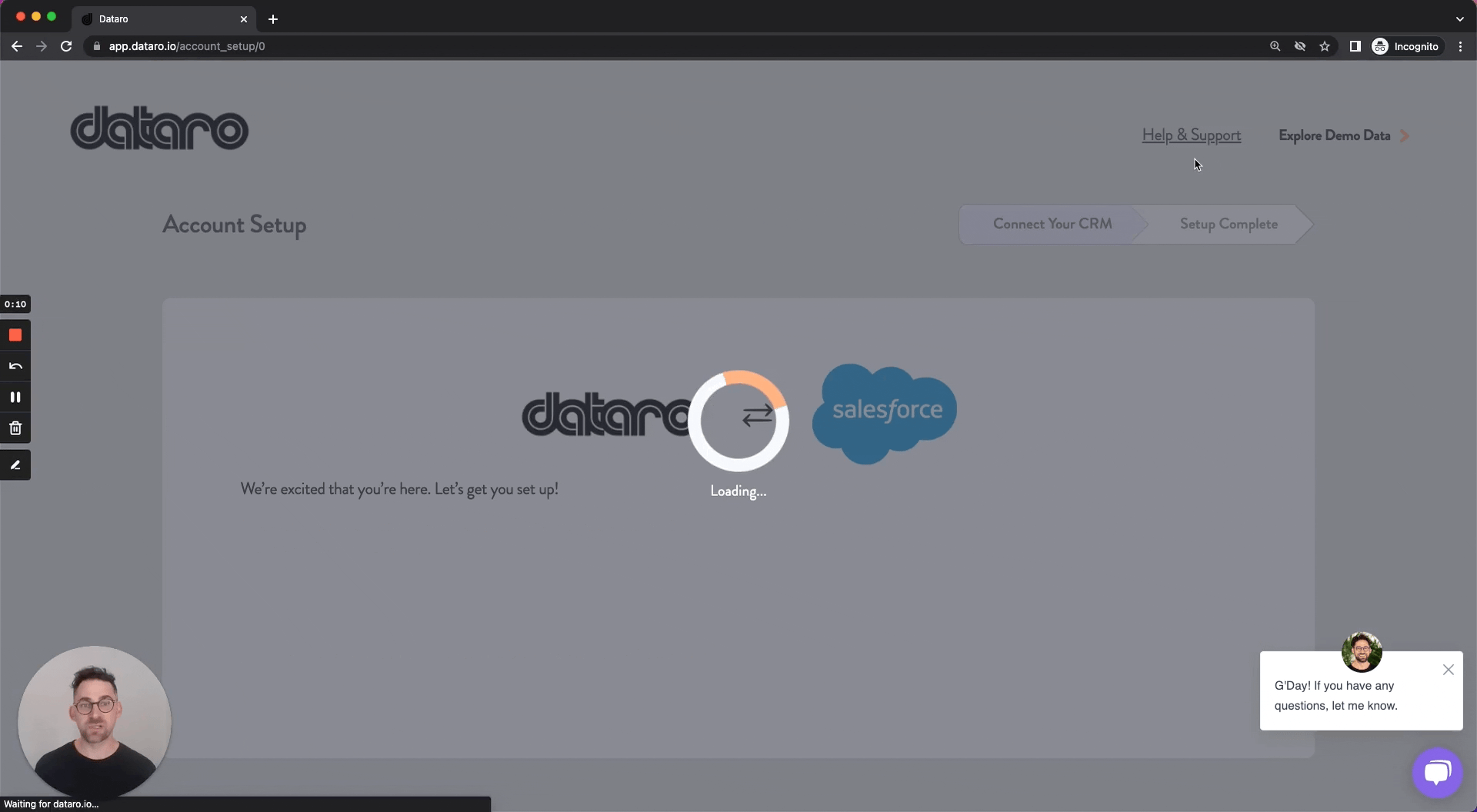
- Once you've connect, you'll be sent back to the Dataro App to continue. You'll need to confirm a few things for us, such as the field used for "Gender" and "Payment Method".
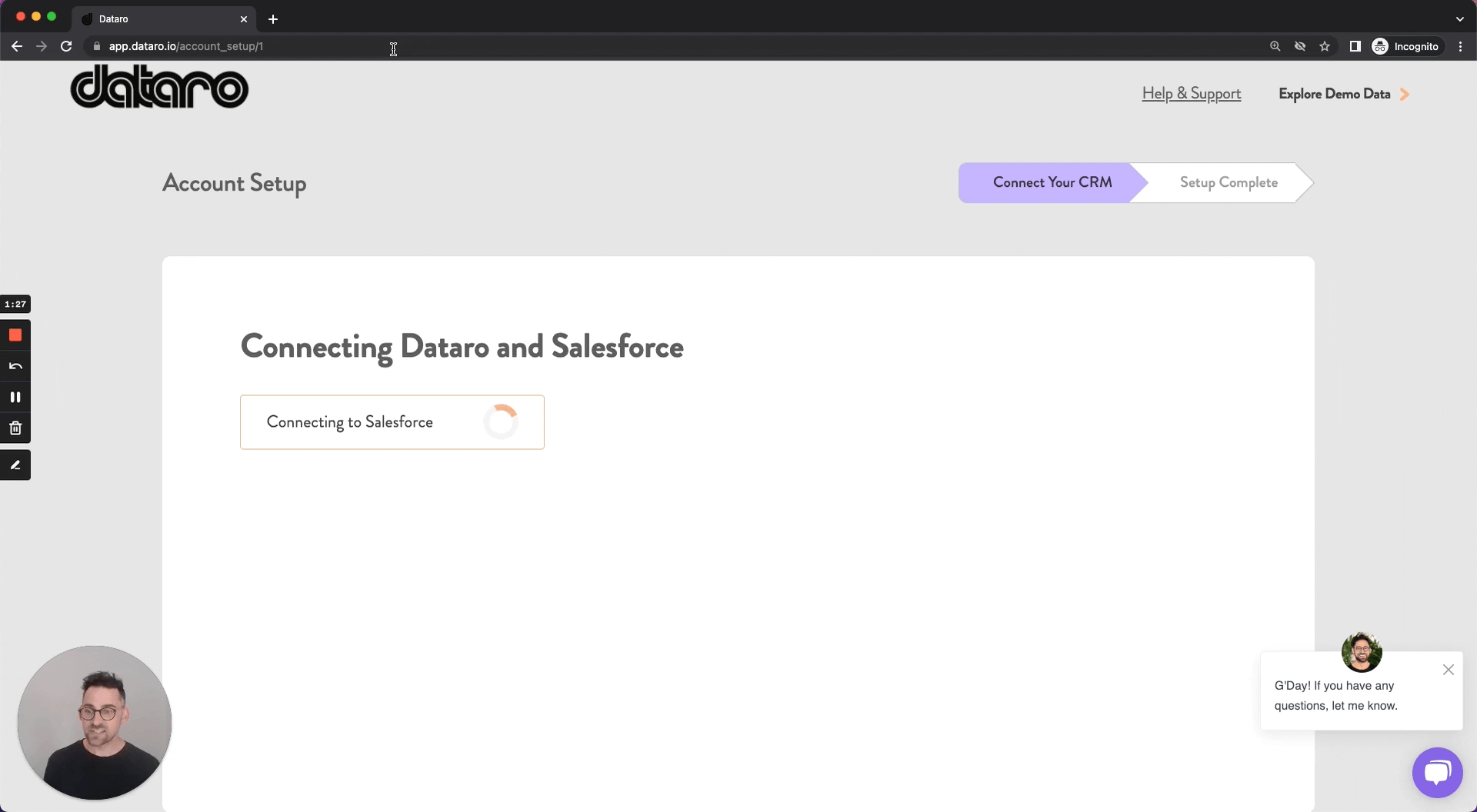
- You are now connected to Dataro! It's time to proceed to campaign tagging.
Tagging all transactions in your database is an important step in generating the right predictions for your donors and you can learn more about process in our article about Campaign Tagging.