Connecting Dataro and Mailchimp
This article walks through step by step how to connect Dataro with your Mailchimp account
It's time to get set up with your Dataro integration for Mailchimp!
Log into your Dataro account and navigate to Data Hub > Connections > Other Connections. Select Mailchimp and click "Connect to Mailchimp" which will direct to you connect with Mailchimp.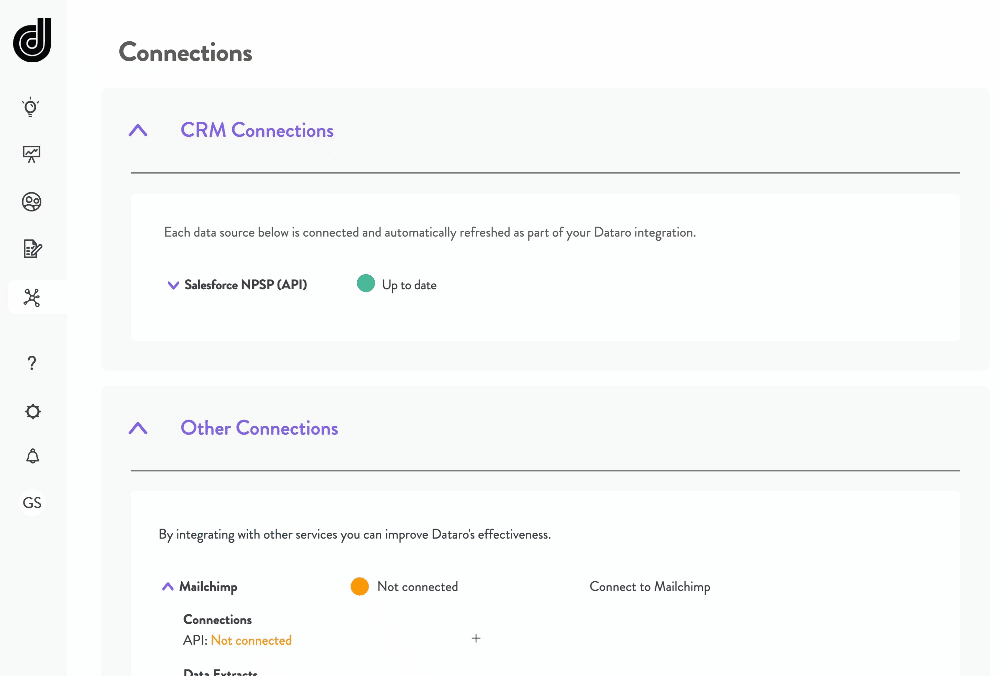
Relax, you're done!
💡 Dataro's Mailchimp integration is currently available for Blackbaud NXT and Salesforce NPSP clients. If you are on either of these CRMs but don't see the Mailchimp connection available in your Dataro account, this means that we'll need to get that set up for you. Please reach out to your Customer Success Manager or to support@dataro.io and we'll get onto it!