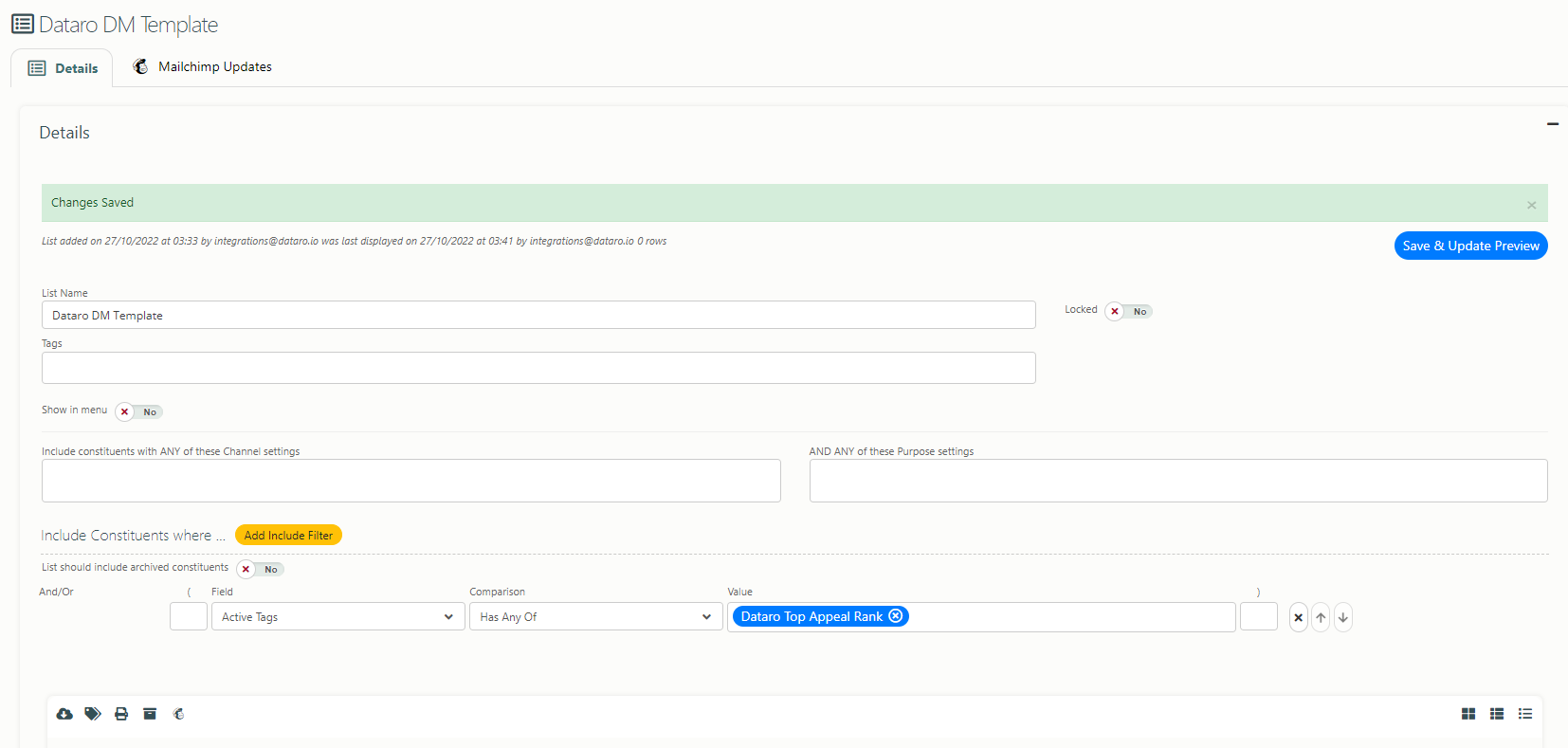Extracting Predict scores on Donorfy
How to generate an optimised campaign list in Donorfy
Creating a new auto tag for use in Constituent Lists
All Dataro propensities are currently stored in Constituent tags. Here's a screenshot of what they look like: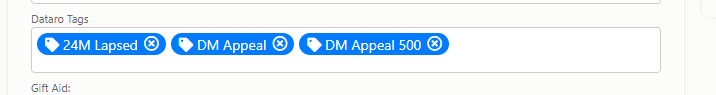

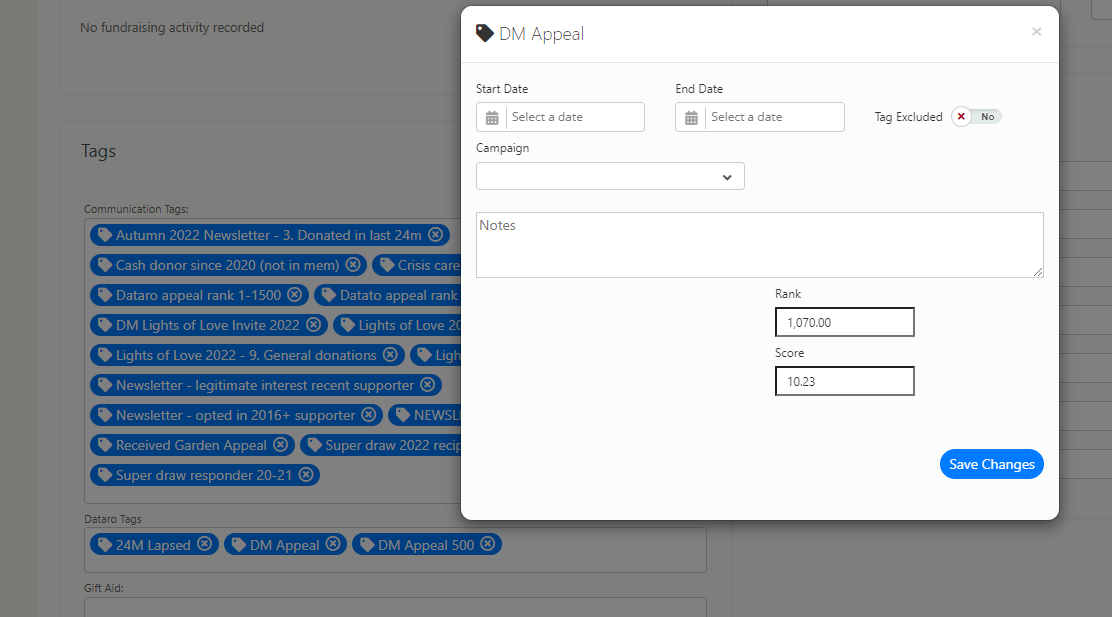
If you prefer, you can build a list using constituent tags Rank or Score using Constituent Tag List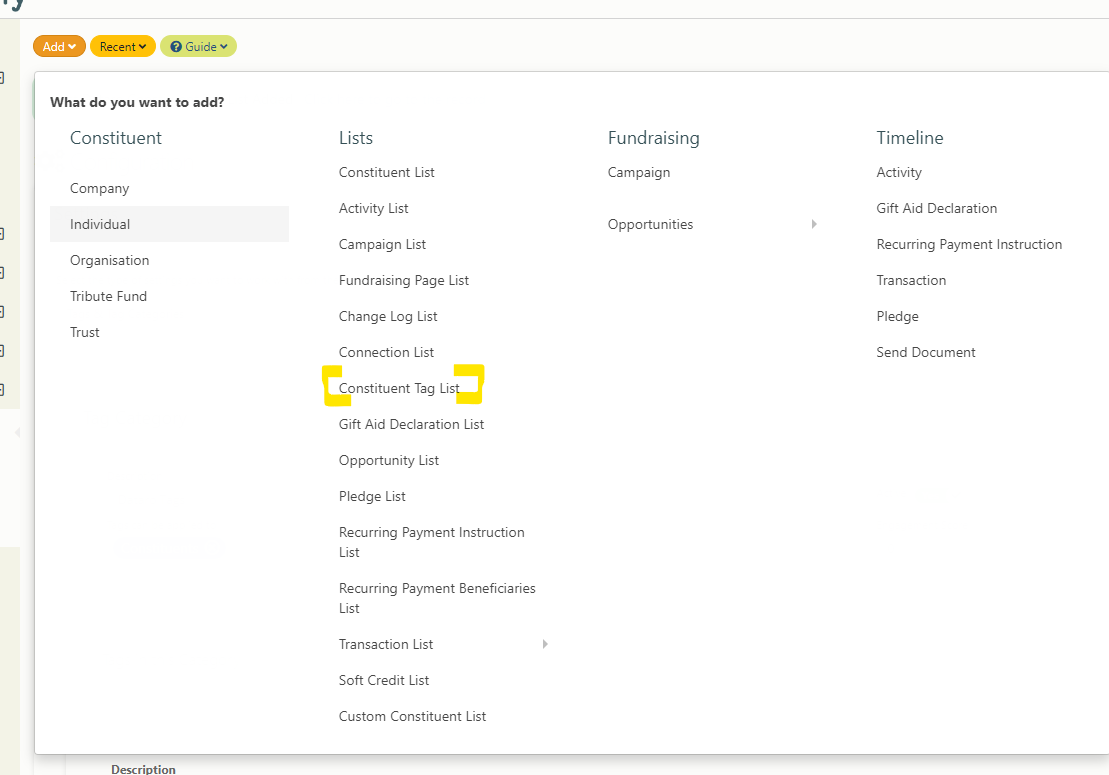
Here’s what the filters look like on the front end:

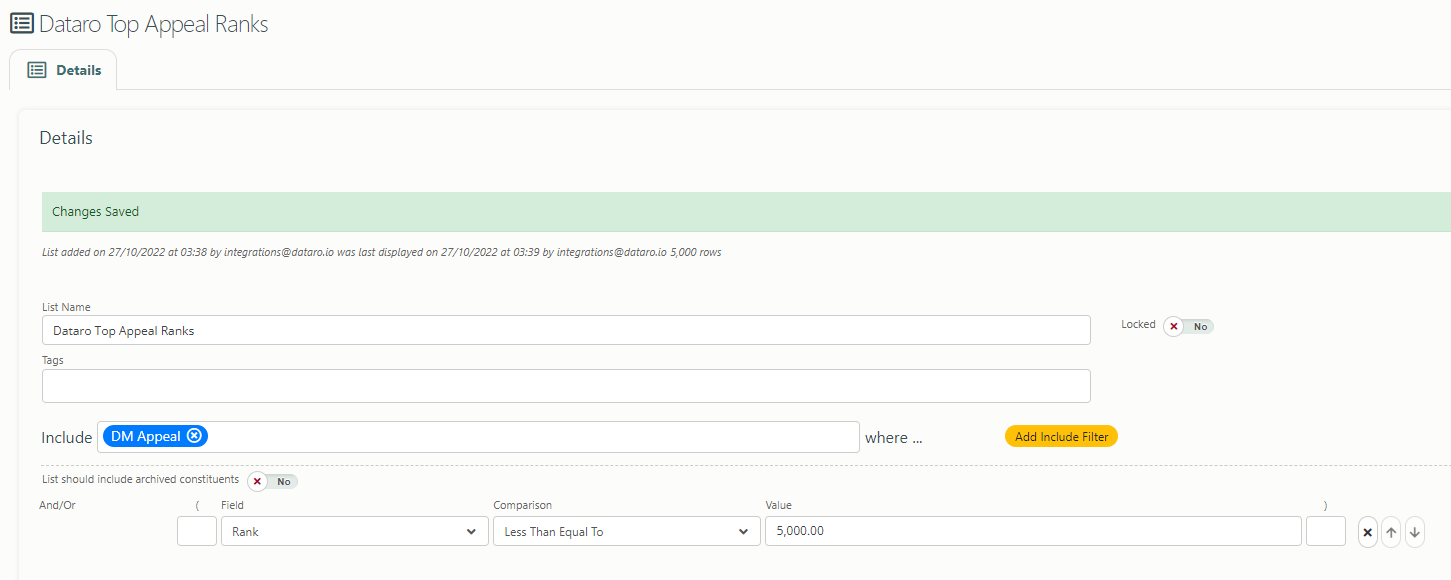
If you would like to pull the Dataro scores and ranks using Constituent Lists you will need to create a new Auto Tag. This is because while the Constituent Lists have a bunch of other helpful filters they DON’T let you write the above kind of filter for Constituent Tags. You can only filter on the presence or absence of a tag - not filter based on a property of the tag field (rank / score).
Here's how to create a new Auto Tag
First, we create a Constituent Tag List as above.
Now we create a new tag: Settings > Configuration > Tags & Tag Categories
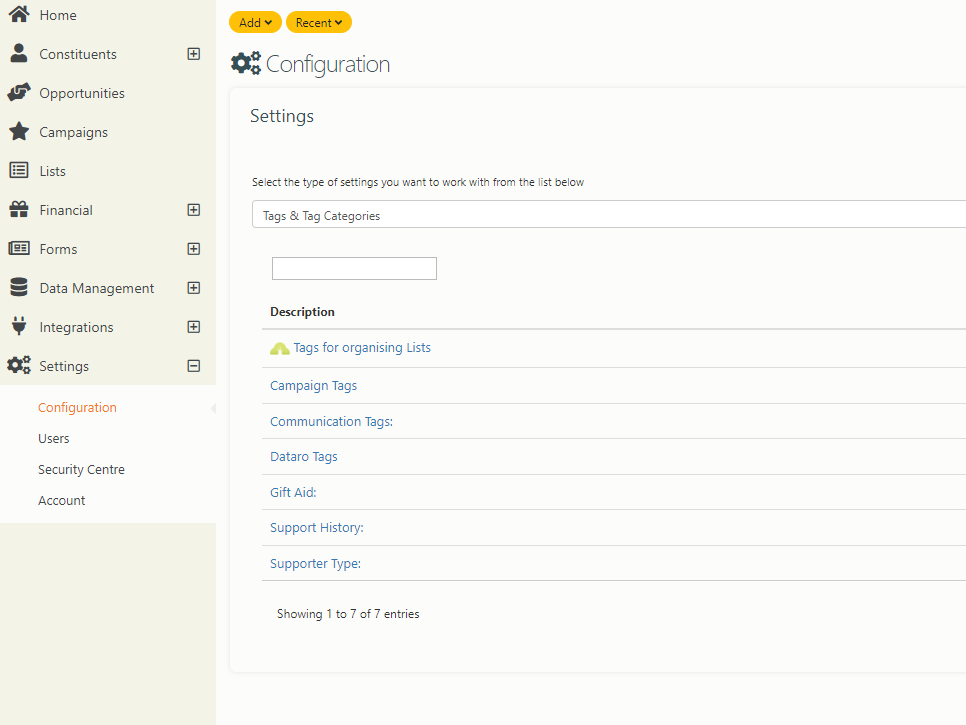

You can create in any category but I am using Dataro Tags. Here we create a new tag Dataro Top Appeal Rank. We can then go to Set Auto Tag Rules and choose my Constituent Tag List Dataro Top Appeal Ranks as above. 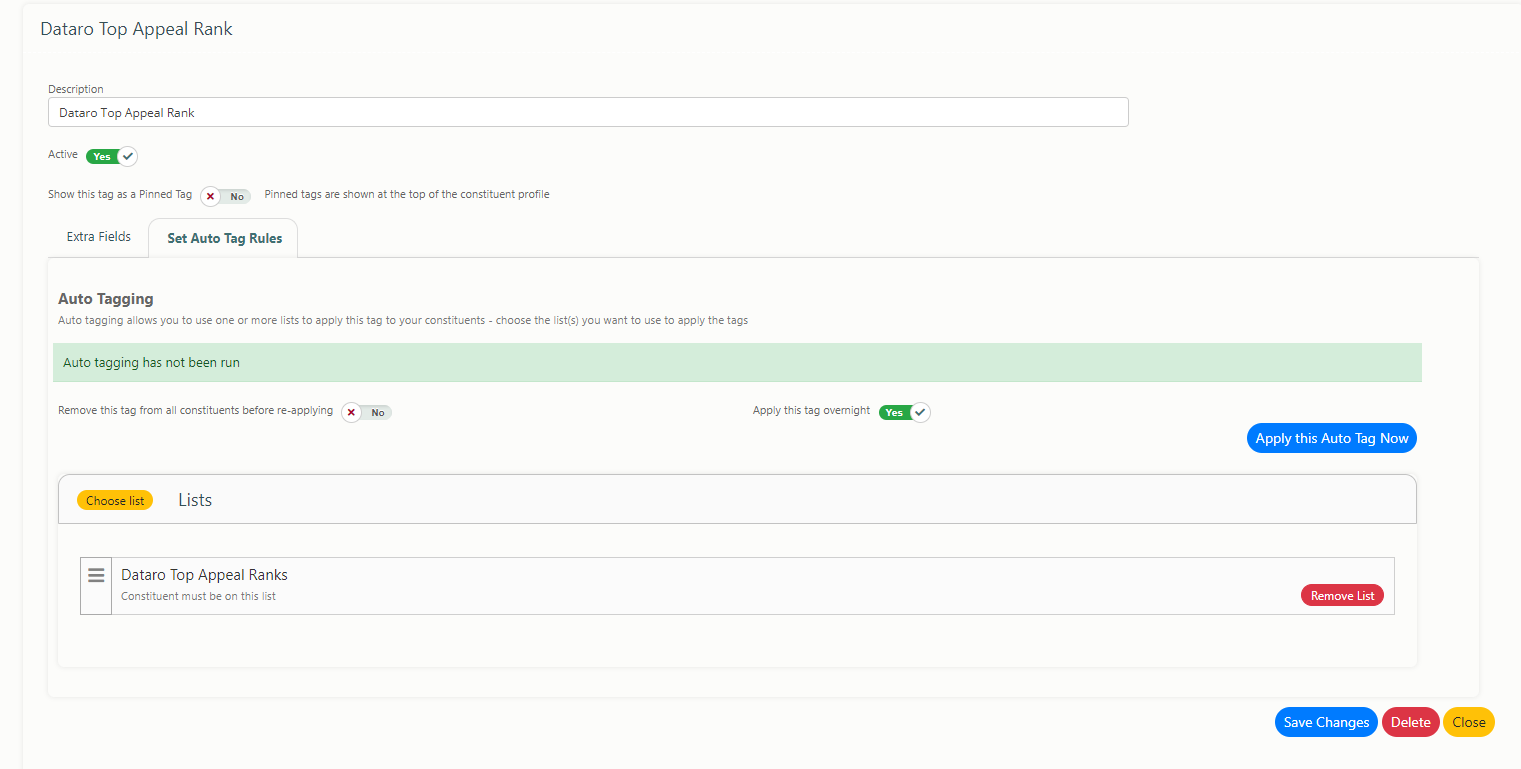
Now everyone on your Constituent Tag List has a special Tag.
This Tag can be used in a constituent list as per your usual data extraction process.