In order to take advantage of all the features in Dataro (including automated results analysis and improved tagging) we recommend storing any campaigns or outreach you are conducting using Dataro's modules in Blackbaud CRM Appeals & Marketing Efforts.
This includes: Appeals, RG Churn, RG Upgrade, RG Reactivation, Convert to RG.
We recommend reading the following article prior to diving into this one as it will give you additional guidance.
Step 1: Create the Appeal, Marketing Efforts and Segments
We recommend using just a single Appeal for each particular fundraising campaign. Even if a particular campaign contains multiple channels (EDM, DM, TM, SMS etc) or multiple Waves (Wave 1, Wave 2). These will all reside under a single Appeal in Blackbaud CRM, but with a different Marketing Effort for each component of the activity. Even for 'rolling' campaigns over many months, we suggest grouping all outreach under the same Appeal, but simply using a different Marketing Effort for each burst of activity.
We do not recommend using Interactions to store any outreach you have constructed using Dataro predictions, as this structure is not supported by our automated reporting and it will therefore be difficult to interpret the outcomes of the outreach with respect to the modelling.
Use Marketing Efforts to record all the different 'components' of the campaign.
- For a DM Appeal campaign: The Appeal may be called "2020 Christmas Appeal" which could include the Marketing Efforts: "Wave 1 - Mail", while another may be "Wave 2 Reminder - EDM".
- For a TM Upgrade Campaign: The Appeal name may be "TM Upgrade Campaign 2021", which could include the Marketing Efforts: "January", "February", "March", etc,...
It is vital for reporting purposes that you keep track of all constituents who were sent any outreach as part of a marketing effort. It is important that each communication to a constituent is recorded separately. so if a constituent receives a Phone call and 2x DMs for a particular Appeal, we would expect to see three separate Marketing Efforts and the constituent recorded as a Segment member in each one.
Pro Tip: Remember, make your Descriptions informative, while keep your Codes short and structured for internal lookups. For example if you are running a 2020 Christmas Appeal, your Appeal Description would be "2020 Christmas Appeal", while your Appeal Code might be "2020_APPEAL_XMAS". The same applies to Packages
Step 2: Use Segments to add constituents to the Marketing Effort
Users creating Marketing Efforts in Blackbaud CRM are most likely familiar with the process of adding constituents to Marketing Efforts using segments. Our suggestion is that instead of creating multiple segments as an RFM-style segmentation, it is much more efficient to create a single 'Dataro' segment as per this article.
Step 3: Revenue attribution and Responses
For programmes such as DM Appeals and EDMs, the 'response' is typically a donation. In order for Dataro's automatic reporting to to work correctly, the revenue items should be linked to the appropriate Appeal, and where possible, the specific Marketing Effort.
For many telemarketing programs, however, the response is typically more complex than a donation. There can be a wide range of responses to the outreach. A donor may: be uncontactable, end the call immediately, have a positive response, say "yes" to the ask, etc,... It is extremely important for the Dataro system, that these responses are stored in the CRM.
A constituent's response to a marketing effort can be stored in the Responses field in Blackbaud CRM: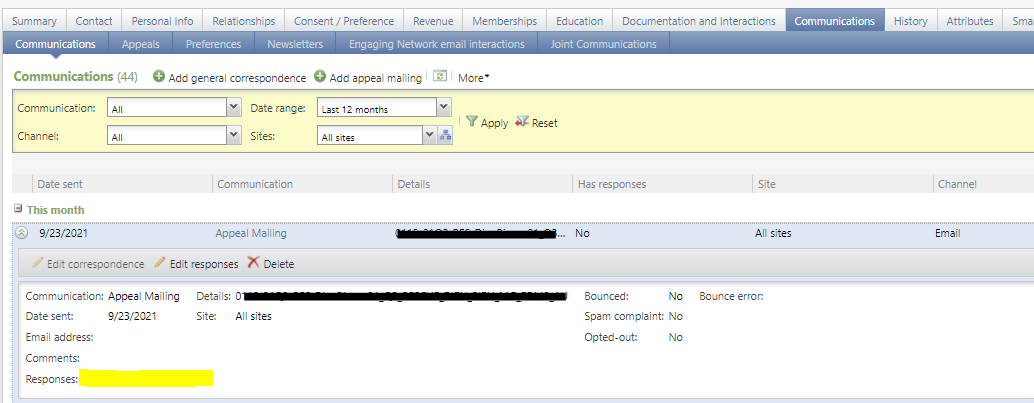
This Blackbaud article explains how to load these Responses as a batch: https://www.blackbaud.com/docs/default-source/how-to-documentation/blackbaud-crm-how-to/blackbaud-crm-4/blackbaud-crm-4-system/comm.pdf
Optional: Storing Data for Experiments
When you are running an experiment, it is also important to store the data in a specific format so we can easily analyse the results.
The way you store the data depends on the type of experiment you are running. We support two experiment types. These are; Content Experiments (where you are testing something in the content, copy, design or materials a donor received such as plain envelopes and printed envelopes) and Targeting Experiments (where you are running an experiment comparing Dataro's AI targeting to your current targeting methods).
For Content Experiments
We only need to store an ID for each experiment in the Comments field. Here is an example:
|
Constituent |
Marketing Effort |
Date Sent |
Response |
Comments |
|
Mr Jones |
2021-Upgrades-TM-Qtr3 |
22/11/2021 | No response | Experiment Group A |
|
R Zimmerman |
2021-Upgrades-TM-Qtr3 |
22/10/2021 | Voicemail | Experiment Group B |
For Targeting Experiments
In these experiments there are actually 3 groups instead of two due to the overlap that exists in targets between strategy A and strategy B. We call this a ListOptimiser and you can read more about it here. In targeting experiments you have the following groups that should show up in the data
- Donor targeted by your existing targeting method (Called "MethodA-only")
- Donors targeted by Dataro AI only (Called the "Dataro-Only")
- Donors targeted by both groups (Often called the "Both")
Again, this information should be represented in the Comments field
|
Constituent |
Marketing Effort |
Date Sent |
Response |
Comments |
|
P Weller |
2021-APPEAL-XMAS |
11/22/2021 | Gave | Dataro Only |
|
B Foxton |
2021-APPEAL-XMAS |
09/22/2021 | No Response | Both |
|
R Buckler |
2021-APPEAL-XMAS |
09/22/2021 | Return to Sender | MethodA-Only |
