- Dataro Help Centre
- Content Creation
- AI Assist
Improve Content Generation (AI Assist 1.0)
Quickly and easily re-prompt AI Assist 1.0 to get the perfect copy!
It's quick and easy to give feedback to AI Assist. There are 2 primary options for each piece of generated content: Regenerate and Retry. They can be found on the top right of any generated content in AI Assist 1.0![]()
- Regenerate
- Click the speech bubble icon to provide additional instructions before regenerating content. Common examples include "Make shorter", "Remove jargon", or "Make more sincere". The example below shows how to prompt AI Assist to give an output with more emojis.
-gif.gif?width=600&height=358&name=chrome-capture-2023-10-14%20(1)-gif.gif)
- Retry
- Click the cycling arrows button to ask AI assist to quickly regenerate content without specific changes.
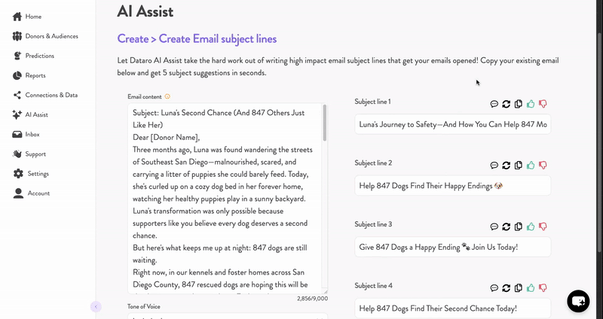
You can also click the green thumbs up to give positive feedback or the red thumbs down to provide negative feedback.
Thank you for helping us make AI Assist better!
