Share results with your team
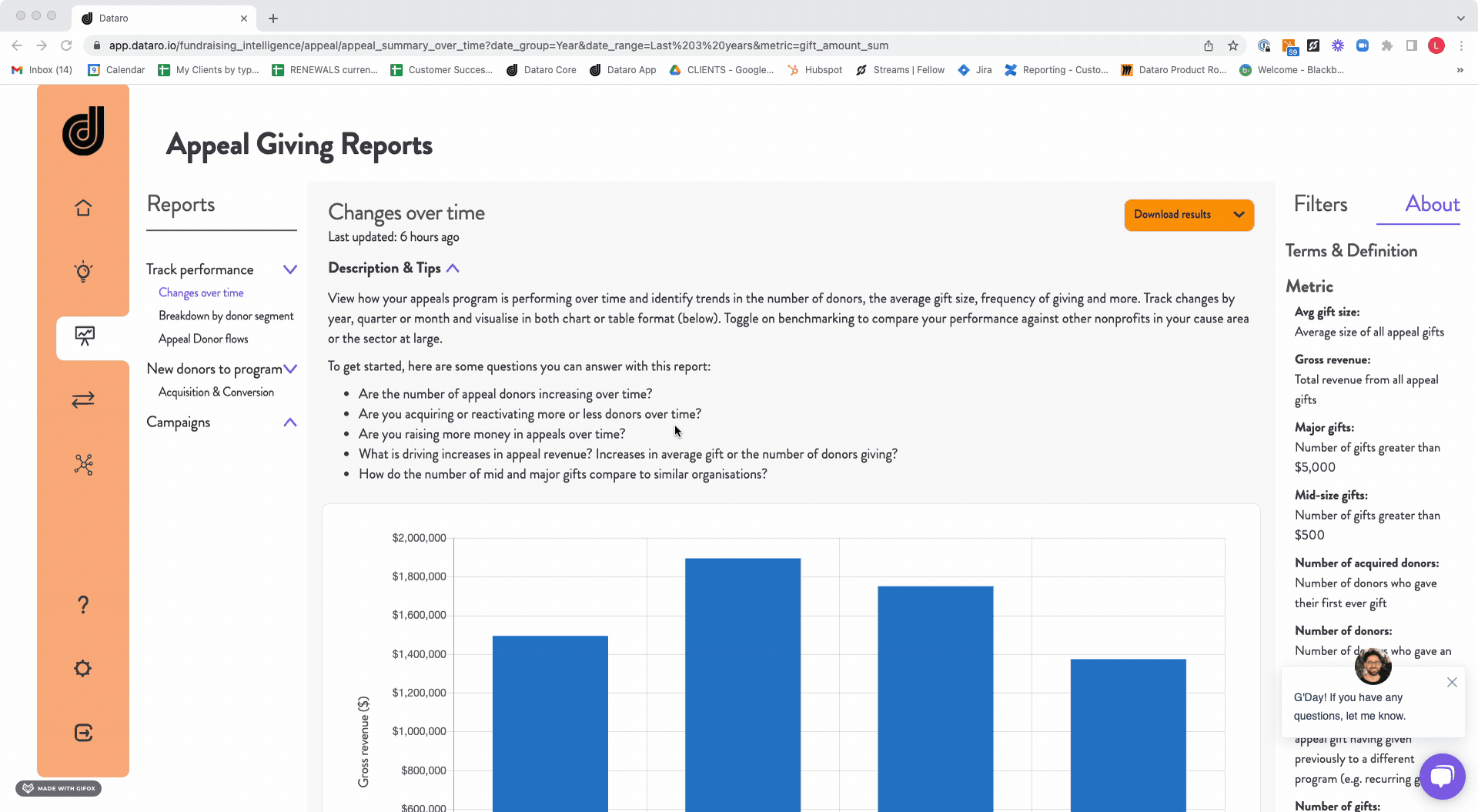
The beautifully designed reports and graphs are one-click away in Fundraising Intelligence. You will never have to worry about an excel spreadsheet or manual data import again!
There are two ways to share your Fundraising Intelligence reports:
- Download results: To the top right of each report you will see ‘Download results’ and you can click to select the format you would like to download the report. You are able download results for every report as a PDF file report or as the raw data in Excel or CSV format.
- Share a link: Simply copy the URL in your browser and share it with a colleague. If they are signed up to Dataro, they will go straight to your report. Remember, we have unlimited users so why not sign them up
