You can help ensure accurate reporting and predictions by adopting the right campaign structure.
Accurate fundraising reporting and donor propensity modeling requires that donor and campaign data are stored in a standard manner.
Our recommendations for structuring data within your CRM are based on the best examples we have seen across all of the clients and systems that we work with. The general guidelines below will help you understand how Dataro processes data in general, while the CRM-specific guidelines will help you ensure that your organization’s data is ready for modeling.
General data storage guidelines
Campaign data structure
Dataro expects that:
- Every contact who was solicited as part of a campaign is assigned to the campaign; and
- Every gift that was donated as a result is linked to the same campaign.
Note that these structures have different names in each CRM (for instance Campaign Member in Salesforce is equivalent to the Assigned Appeal in Blackbaud NXT).
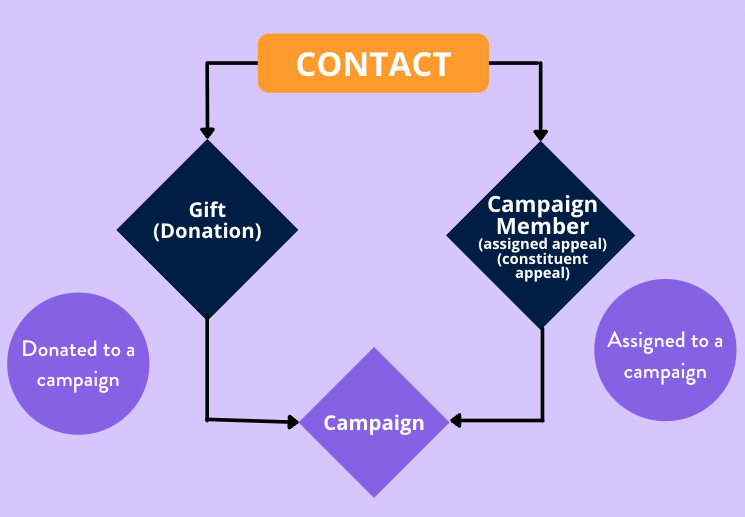
Campaign Membership
Dataro requires this information for each Campaign Member:
- Contact ID
- Campaign ID
- Date
- Response
Campaign hierarchy (structure)
Dataro always assumes a two level hierarchy - i.e. a parent campaign and a child campaign.
The automatic campaign reports in the Dataro Platform are generated at the parent level, and include the details of all linked child campaigns.
Some CRMs allow for many more levels in the hierarchy, however Dataro will only look at the two lowest levels of the hierarchy.
For example, this is the typical ideal structure for a multichannel appeal campaign:
- Parent Campaign: Spring 2025 Appeal
- Child campaign: Spring 2025 - Direct Mail Wave 1
- Child campaign: Spring 2025 - Direct Mail Wave 2
- Child campaign: Spring 2025 - Telemarketing Wave 1
- Child campaign: Spring 2025 - Telemarketing Wave 2
Common data structure issues
1. Recording only donors who make a gift, rather than everyone who was solicited in a campaign.This is a common mistake that we see in nonprofit fundraising data, which makes it impossible to calculate key campaign metrics like response rate, net return and ROI. Ensure that all donors who were solicited in a campaign are assigned to the campaign, not just those who made a gift.
2. Not using child campaignsBy attaching every communication and gift to a single parent campaign, you lose the ability to analyze and understand each separate effort (i.e. it becomes impossible to delineate between wave 1 & 2 or between mail and email components of the campaign).
3. Using multiple parents for the same campaignSplitting a campaign across multiple parents is not ideal and will result in multiple separate reports in Dataro’s reporting and dashboard tools.
4. Having one campaign for communications and a separate campaign for giftsThis is bad practice because there is no link between the two. You will not be able to easily reconcile who was solicited and who gave a gift and your reporting will be incorrect.
