How can you use Dataro's 'RG Upgrade' ranks and scores to run a successful upgrade program for your monthly donors? This playbook provides the building blocks, with tips for your different channels and campaigns.
What is Dataro's RG Upgrade propensity?
Objective: Identify which active recurring donors are most likely to upgrade in the next 90 days.
Output: RG Upgrade Rank (1 = most likely) and RG Upgrade Score (0.5 = 50% likely).
Model Definition: Has donated >$/£0 to RG in the last 90 days without any recent failures and donates a maximum value in the next 90 days at least ($/£)5 higher than the last 90 days.
What is your upgrade objective?
Your goals will inform how you use the RG Upgrade ranks and scores. The ranks and scores allow you to prioritise the database from most likely to upgrade through the least likely.
- If your goal is to increase conversion rates in your existing campaigns, you may use the propensity to narrow existing selection criteria or prioritise calling lists.
- If your goals is to launch a new upgrade program, you may use the propensities as your sole selection criteria to funnel to the right donors into upgrade asks.
- If your goal is to automate digital journeys, you may use the propensity to set up email triggers for a new upgrade journey.
Creating an RG upgrade audience in Dataro
- Log into the Dataro app
- Go to Donors & Audiences > Audience Builder
- Click "Filter" in the top right corner
- Add a filter for "RG Upgrade ranking is less than or equal to [insert your planned campaign size]." This is your base list of the most likely donors to upgrade their monthly gift.

- Naturally, you'll need to apply exclusions next, depending on your outreach strategy. Some standard RG Upgrade exclusions for a telemarketing/phone campaign would be to remove:
- Anyone on a do not call list
- Anyone without a valid phone number
- Anyone who has already received another call in the past 3 months
- Note: For rolling programs, you will need to keep track of which donors have already received an upgrade call. You can do this by creating separate Audiences each month and then excluding donors who were in those earlier campaigns (e.g. if they were in the March audience, they are excluded from the April audience.)
- Anyone who has a Dataro RG Churn Score of greater than 0.5 (50%)
- Click "Save filters." Now you have a list of the best qualified donors you should be reaching out to for a monthly upgrade ask!
- Update the columns to include RG Upgrade Rank and RG Upgrade Score, RG Churn Rank and RG Churn Score, along with any other helpful attributes, like last recurring gift date and last recurring gift amount.
- Click "Save audience" and name it something recognizable.
- Make sure to update your data brief with your new selection criteria!
NOTE: If you access Dataro Ranks via your CRM, you will use the Dataro RG Upgrade Rank field in your CRM and follow the same process as above.
Launching a brand new RG upgrade program:
Step 1) Decide on your outreach strategy and cadence
For large programs, we recommend setting up a monthly calling campaign to connect with monthly donors and ask for increased gifts. That allows you the best opportunity to convert donors when they are ready. Increased frequency tends to lead to better results.
For small programs, or if your organisation is not quite ready to set up a rolling upgrade program, then you could consider digital first strategies and quarterly or even annual campaigns.
Calling/telemarketing has the best conversion rates, but other channels like email and SMS are also effective. Ideally, your strategy will include more than one communication channel, as the more touch points you have with your donors, the more likely they are to convert.
Step 2) Determine your campaign size
There are several methods for determining how many donors you should contact, and it will depend on the channel and frequency you've decided on.
For a rolling monthly telemarketing/phone strategy:
Utilize Dataro's RG Upgrade campaign size suggestions, which were designed for this exact campaign type.- Log into the Dataro app
- Go to Donors & Audiences > Campaign Size Suggestions
- Find the RG Upgrade recommended campaign size
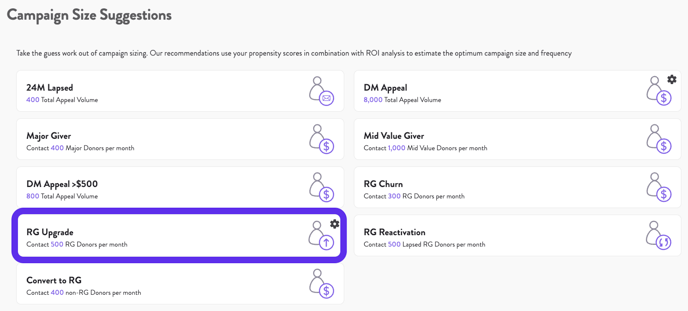
- Now you have a guideline for how many recurring donors to call each month
For other outreach channels or cadence:
There are myriad ways to determine an appropriate recurring giving upgrade campaign size. You can make this determination according to:
- Budgeted volume
- Pre-planned volume
- Your typical campaign size
- Team/agency capacity
- Target or goal conversion quantity and expected conversion rate (goal / conversion rate = campaign size)
- For example, if your goal is to upgrade 100 monthly donors, and you expect a 10% conversion rate, you'll need to contact 1000 donors.
After the campaign, you can evaluate performance and adjust future quantities as warranted. This is easy to do using Dataro, as you can measure the response rate at different ranks/scores to see where you campaign stopped being effective.
Step 3) Make your donor selections
Now that you have decided your outreach channel(s), frequency, and campaign size, you're ready to pull your list of donors.
To select the donors who are most likely to upgrade their recurring gifts, you will utilize the Dataro RG Upgrade Rank. Follow the instructions at the beginning of this article for building your audience.
Once you have built your first RG upgrade audience, create a data brief, so your team can follow a standardized process each month, quarter, or year.Step 4) Create your content
Use Dataro's AI Assist to create a first draft of your upgrade journey. Log into the Dataro App, go to AI Assist, and follow these steps:
- Choose your goal – monthly donor upgrade journey
- Select an audience – choose the selection list you saved in step 3
- Fill out the campaign detail prompts – add as much information as you can related to the impact of monthly gifts, any incentives for upgrading, why you're asking monthly donors to upgrade, and success stories that monthly donors have helped fund.

- Dataro will generate content drafts, so you have a starting point for your phone or digital appeal.
Pro Tip: Use AI Assist Version 1.0 to create a Recurring Donor Upgrade Journey, which can produce specific monthly donor upgrade content for emails (thank you, ask, reminder), a phone call script, a voicemail script, and an SMS upgrade ask.
Updating your existing RG Upgrade program
Step 1. Modify your selections
If you have an established monthly upgrade program, then you likely already have an established outreach strategy, cadence, budget and campaign size. For existing programs, you can maintain your normal list size but use the Dataro RG Upgrade Rank to decide which donors you should be contacting and asking for an upgrade, rather than your old selection criteria.
If, for example, you have budget to call 200 recurring donors each month, then you will create an audience of the top 200 ranked donors for the RG Upgrade prediction.
List sizes can be updated based upon results. To create your list, follow the instructions at the beginning of this article for creating an RG upgrade audience with Dataro. Once you have created your audience, make sure to update your data brief with your new selection criteria!
Step 2) Refine your outreach strategy
If you're not already employing a multi-channel approach, it's a great idea to leverage additional communication channels for an RG upgrade campaign. A few that work especially well are:
- Phone calls/telemarketing (often the highest conversion rate)
- Emails (lowest cost and easiest engagement)
- SMS (often lower cost and solid conversion rates)
You must ensure that if your outreach is not direct (e.g., phone or face-to-face) that your donors' process to increase their monthly donation amount is seamless. Test your online donor portal. If it requires too much effort from your donors to upgrade their gifts independently, then stick with a strategy where your team/agency can update the gifts on the donors' behalf.
Analyzing your results
- Click into your saved audience
- Click 'Take Action' -> Open in Campaign Insights or 'View in Fundraising Insights'
How to store call outcome data
How to update automatically triggered journeys
This will depend upon which email marketing platform you use (e.g. Mailchimp, Salesforce Marketing Cloud, etc).
- Dataro publishes predictions to your CRM (e.g. RG Upgrade Rank and RG Upgrade Score)
- Add reciprocal fields on the contact object in your email marketing platform
- Update the sync between your CRM and your email marketing platform to include the Dataro ranks / scores. (i.e. add RG Upgrade Rank and RG Upgrade Score fields.)
- Create an automation to trigger an upgrade ask whenever a donor meets your criteria, like:
- RG Upgrade Rank is <= X (e.g. 1000)
- RG Upgrade Score is >=Y (e.g. 0.3 / 30%)
